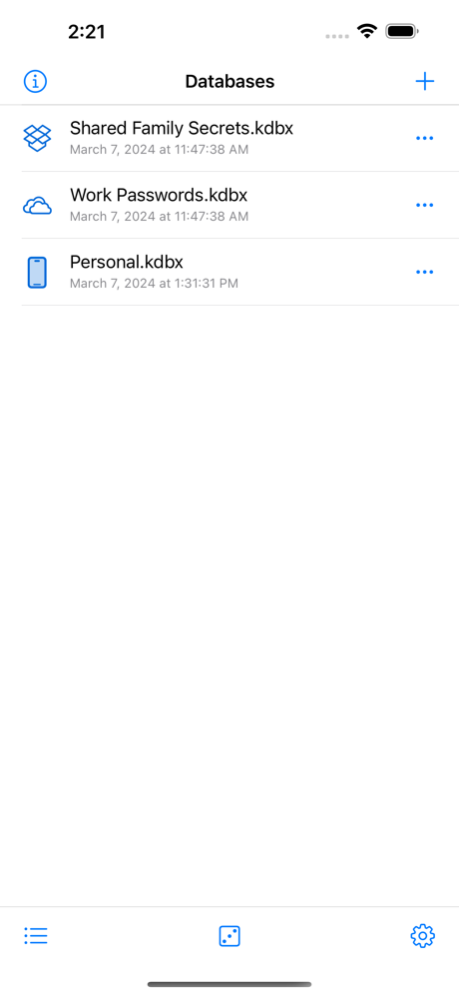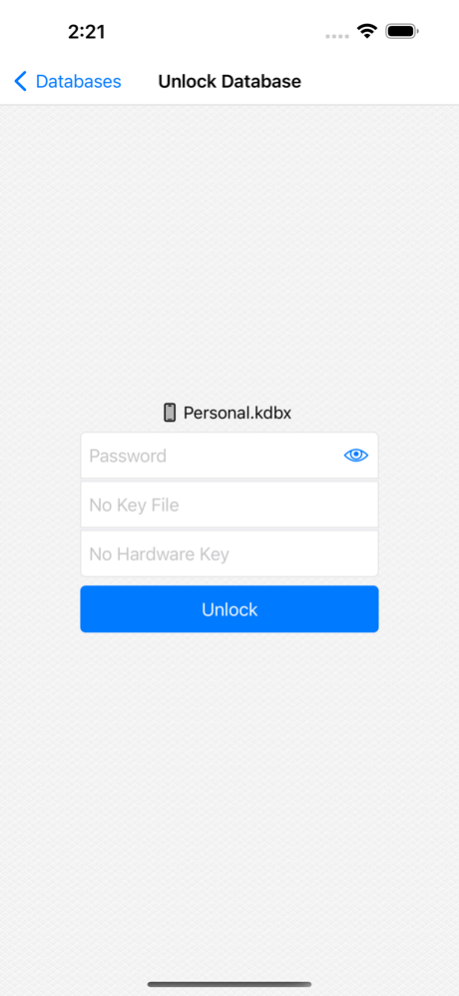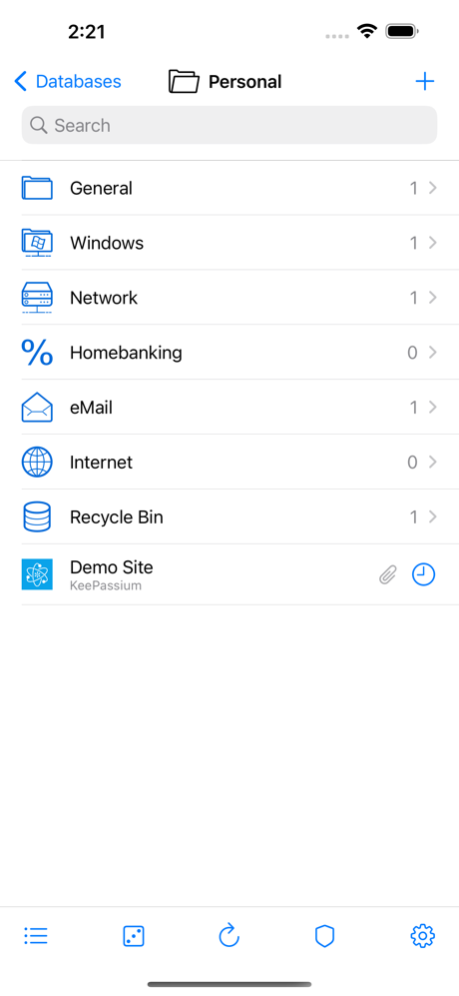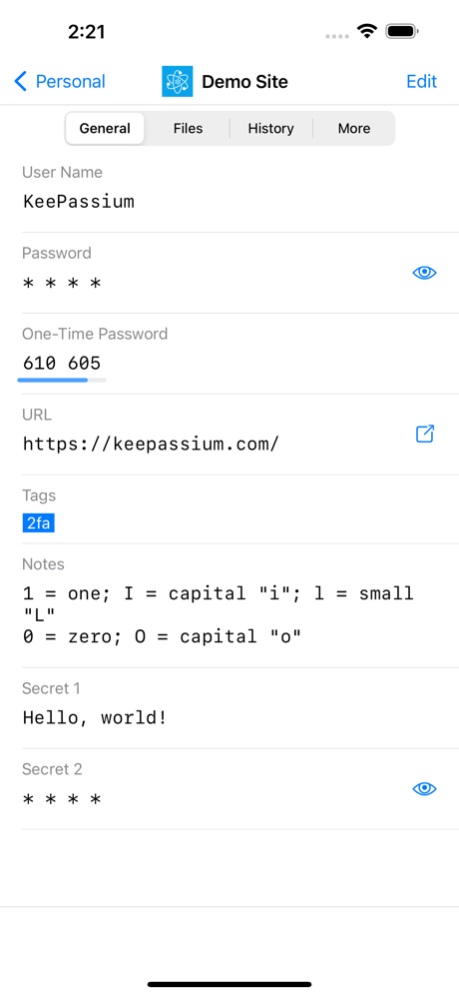KeePassium for Intune 1.50
Continue to app
Free Version
Publisher Description
KeePassium for Intune is a password manager for enterprise, government and academic organizations managed by Microsoft Intune. The app enables company's administrators to safeguard corporate information by enforcing app configuration and data protection policies.
The end-user version of KeePassium is available at http://keepassium.app
IMPORTANT: This app requires your company’s work account and a managed environment. Some functionality may not be available in all countries. Please contact your company’s IT administrator if you have issues or questions about this app.
Mar 12, 2024
Version 1.50
1.50
• Added: System icon set for databases [thanks, everyone]
• Improved: Added detection of Secure ShellFish file provider
• Fixed: Some storage providers failed with error "Blocked by your organization" [thanks, everyone]
• Fixed: Search words were treated as OR conditions instead of AND (regression in 1.49)
1.49
• Added: Tags for entries and groups [thanks, everyone]
• Added: Search by tags (use tag:keyword)
• Added: Search results now include groups [thanks, everyone]
• Added: Possibility to create key files
• Added: Large-type view for entry fields (tap the field to see the button)
• Added: New onboarding/Welcome workflow
• Added: Support for OTP codes configured by KeePass (TimeOtp fields)
• Improved: New parameters for managed AppConfig: allowedFileProviders, supportEmail, requireAppPasscodeSet, minimumAppPasscodeEntropy, minimumDatabasePasswordEntropy [thanks, R.B. and K.H.]
• Improved: It is possible to create databases via a direct OneDrive connection [thanks, R.B.]
• Improved: Improved UI for key file picker, hardware key selector, and app history
• Improved: App history (What's New) will only show changes relevant for the current app
• Improved: Updated translations [thanks, everyone]
• Fixed: Support YubiKeys with Lightning connector on USB-C devices via Apple's adapter [thanks, everyone]
• Fixed: Hide password quality indicator when entry audit is disabled [thanks, everyone]
• Fixed: "Temporary database" warning could appear after a manual database reload
• Fixed: Handle multiple Intune config policies
About KeePassium for Intune
KeePassium for Intune is a free app for iOS published in the Office Suites & Tools list of apps, part of Business.
The company that develops KeePassium for Intune is KeePassium Labs. The latest version released by its developer is 1.50.
To install KeePassium for Intune on your iOS device, just click the green Continue To App button above to start the installation process. The app is listed on our website since 2024-03-12 and was downloaded 0 times. We have already checked if the download link is safe, however for your own protection we recommend that you scan the downloaded app with your antivirus. Your antivirus may detect the KeePassium for Intune as malware if the download link is broken.
How to install KeePassium for Intune on your iOS device:
- Click on the Continue To App button on our website. This will redirect you to the App Store.
- Once the KeePassium for Intune is shown in the iTunes listing of your iOS device, you can start its download and installation. Tap on the GET button to the right of the app to start downloading it.
- If you are not logged-in the iOS appstore app, you'll be prompted for your your Apple ID and/or password.
- After KeePassium for Intune is downloaded, you'll see an INSTALL button to the right. Tap on it to start the actual installation of the iOS app.
- Once installation is finished you can tap on the OPEN button to start it. Its icon will also be added to your device home screen.